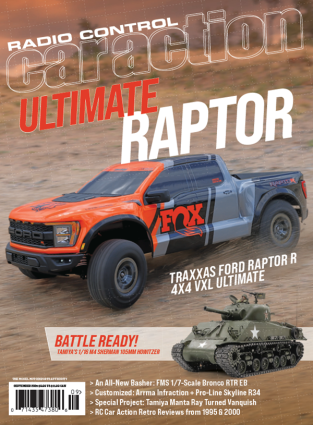Back
iPod Lap counter
Raymond Giordanni ?? Ft. Lauderdale, FL
Press the menu button on your iPod Nano (or Video iPod) until you get to the main menu, and scroll down to ?Extras.? Press the center button, and scroll down to the stopwatch function. Press the center button twice to access the timer and the stopwatch. Choose the ?Lap? option, and you?re ready to start counting laps. Every time you press the center button, a lap will be registered, and the stopwatch will continue to count the next lap. It will keep track of 198 laps and will display the lap times after you?ve finished.
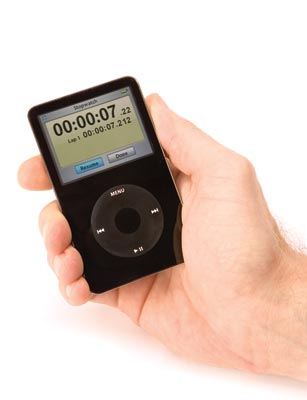
PARDON THE INTERRUPTION
Purchase Options
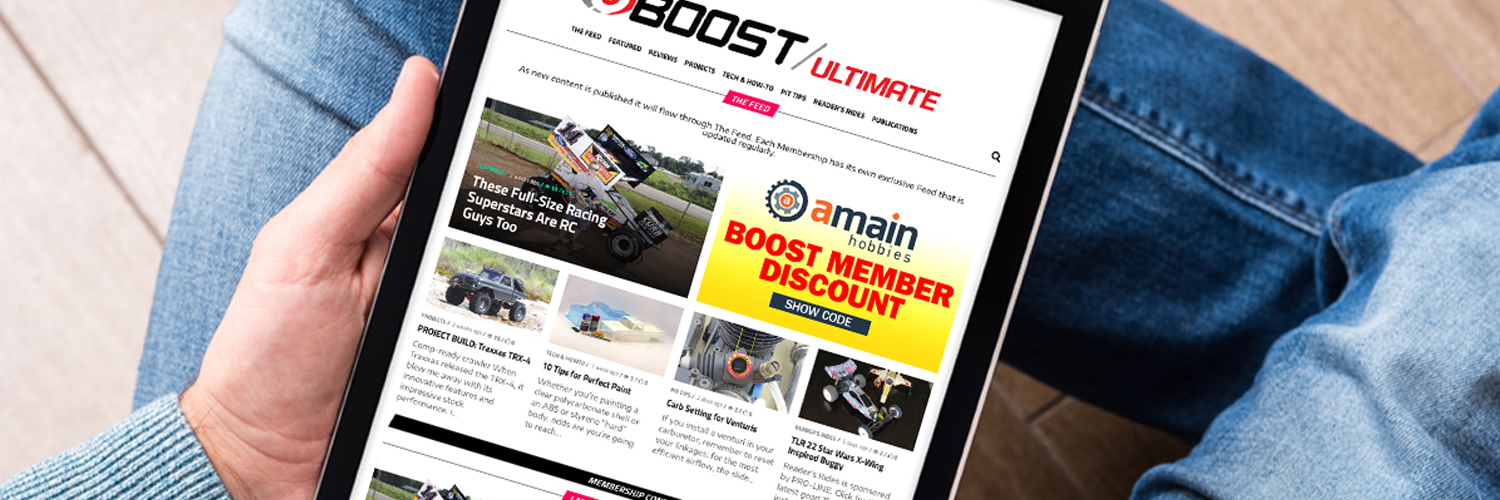
For the Ultimate RC’er. You will have access to advertising free daily-curated RC content written by the best writers in the game bringing you entertainment and information all in one place. You get to enjoy product reviews and builds before anyone else in the world. You also gain full access to the digital edition of RC Car Action and all the archives. If that’s not enough, during the month you receive exclusive industry offers saving you money, making an annual Boost Membership more than worth it.